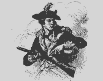|
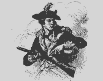


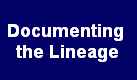
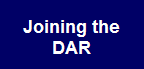


|
 |
 |
|
|
Finding a Patriot |
|
|
|
Module II - Finding a
Revolutionary Patriot |
|
|
|
Module I "Getting Started"
discussed how to identify the dates and places of birth,
marriage, and death for your parents, grandparents, and
great-grandparents. After completing this step, you should have enough information to
begin looking for a Revolutionary War patriot in your
lineage. |
|
|
|
|
|
|
Public Member Trees on
Ancestry.com |
|
|
| |
The best place for quickly working your way back to the
Revolutionary War period (1775-1783) is the Public Member
Trees Database on Ancestry.com. NOTE:
Ancestry.com is a subscription site. However, you can
access Ancestry.com for free at your local Family History
Center or public library affiliate.
Millions of amateur and
professional genealogists have made their research available
here. Although there are MANY ERRORS in the
information at this site, it is still much easier to use
other people's research and gather the documentation needed
to validate the research than it is to try to research
something entirely from scratch.
When searching at this site,
type ONLY the first name
and last of the person you are searching AND the spouse's
first and maiden name in
the Spouse boxes.
Do NOT fill in any other search boxes unless you are
researching an extremely common name.
It is very important that all names are
spelled EXACTLY the same way as the person who uploaded the
information. If your spelling is different, you will
not find their file. If your search fails to return
any results, try a different spelling (e.g., Sarah or Sara,
Philip or Phillip, Whitmer or Witmer, etc.) and search
again.
Once you reach the Revolutionary War period (1775-1783),
look for direct ancestors born between 1710 and 1765 who
were living in 1775-1776. Anyone meeting these
criteria might be a Revolutionary War patriot ancestor.
Click
here
for a demonstration on how to search
the Public Member Trees Database.
To search the Public Member
Trees Database, click the link below.
|
| |
|
|
PUBLIC MEMBER TREES DATABASE |
| |
|
| |
|
|
Take Notes |
| |
|
| |
After clicking on a result in the
Public Member Trees Database,
you will be reviewing a file about your ancestor. At
this point, you have three options for moving further back
in time. You can click on either the:
Each option (father, mother, or spouse) may provide a
line to a Revolutionary War patriot. Thus, each option
should be thoroughly investigated. However, because
only one line can be investigated at a time, things can get
very confusing when working in a Public Tree file.
To keep track of where you have researched and where you
have not, it is important to take notes. One example
of an efficient note-taking strategy is displayed below. |
| |
|
| |
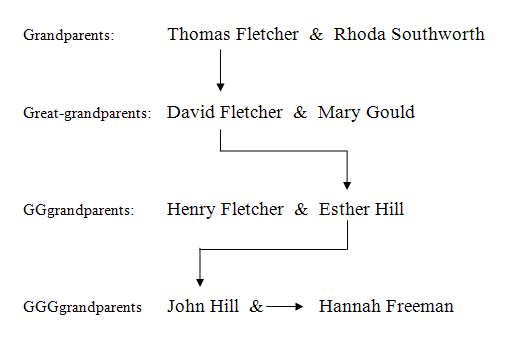 |
| |
The above example shows that for grandparents Thomas Fletcher
and Rhoda Southworth, the researcher clicked on Thomas'
father David Fletcher. The researcher did NOT click on
Thomas' wife Rhoda Southworth or Mary Gould his mother.
At some point in the future, the researcher will need to
come back and investigate Rhoda Southworth's line and Mary
Gould's line.
Likewise, for great-grandparents David Fletcher and Mary
Gould, the researcher clicked on David's mother Esther Hill.
The researcher did NOT click on David's wife Mary Gould or
David's father Henry Fletcher. Later, the researcher
will need to investigate Mary Gould's line and Henry
Fletcher's line. |
| |
|
| |
|
|
DAR
Patriot Database |
| |
|
| |
If you have identified an ancestor born between 1710 and 1765
who was living in 1775-1776, check the online DAR Patriot
Database to see if your ancestor is listed. If the answer
is yes, someone else has submitted an approved DAR
application for your ancestor. If the answer is
no, your ancestor could still be a Revolutionary War
patriot. However, no one has submitted an approved DAR
application for him/her.
Click here for a demonstration
on how to search the DAR Patriot Database.
To search the DAR Patriot
Database,
first print out the instructions
at this link.
After printing the instructions, click the link below to
search the DAR Patriot Database. |
| |
|
| |
DAR PATRIOT DATABASE |
| |
|
| |
For more information about the
online DAR Patriot Database as well as other databases
available through the DAR Genealogical Research System,
click here. |
| |
|
| |
To search an SAR Patriot Index,
click here.
|
| |
|
| |
|
|
DAR Descendants
Database |
| |
|
| |
Rather than starting with a
Revolutionary War patriot ancestor as is required when using
the DAR Patriot Database, the DAR Descendants Database allows you
to check the DAR database starting with your
great-grandparents. This can be the easiest and most
effective method for identifying the proven
Revolutionary War patriots in your lineage. The DAR
Descendants Database is a
database of all lineages that appear on approved DAR
applications. To protect the privacy of DAR members,
the lineages begin with members' great-grandparents
(generation 4) and end with the Revolutionary War patriot.
Because the Descendants Database begins with generation 4, you
will need to know your great-grandparents (at a minimum)
before a match can be made in the database. If you
know your great-great-grandparents (generation 5) and their
parents (generation 6), you will be more likely to find
a match in the database if one exists.
The best strategy for using the
DAR Descendants Database is start by identifying all 8 of your
great-grandparents. You will search the DAR
Descendants Database using the last name of the husband and the
maiden name of his wife for each set of your 4 sets of
great-grandparents.
NOTE: Be sure to
follow the instructions carefully in the demonstration
below. The best search method is to use the Advanced
Search form. With the Advanced Search form, the
husband's last name MUST be in the top field and the wife's
maiden name must be in the Spouse - Last Name field.
If nothing is found after
searching on your great-grandparents, the next step is to
identify as many of your 16 great-great grandparents as
possible. Search the DAR Descendants Database using each
of the 8 husband-wife sets in your family tree.
Once you have checked all of
your great-great-grandparents (generation 5), move back yet
another generation to check as many of your 32
great-great-great-grandparents (generation 6) as possible.
Assuming that a match exists
in the DAR Descendants Database, the likelihood of discovering
a match increases the further back in your family tree that
you go. This is because the number of ancestors that
you share in common with others increases as you move
further and further back in your lineage.
Click here for a demonstration
on how to search the DAR Descendants Database.
To search the DAR Descendants
Database,
first print out the instructions
at this link.
After printing the instructions, click the link below to
search the DAR Descendants Database. |
| |
|
| |
DAR DESCENDANTS DATABASE |
| |
|
| |
For more information about the
online DAR Descendants Database as well as other databases
available through the DAR Genealogical Research System,
click here. |
| |
|
| |
|
|
Revolutionary War
Service |
| |
|
| |
If you did not find your ancestor
in the DAR Patriot Database, it is still possible that your
ancestor was a Revolutionary War patriot. In order to
submit a DAR or SAR application for your ancestor, it will
be necessary to provide documentation regarding your
ancestor's Revolutionary War service. In addition to
military service, DAR also accepts a wide variety of civil
and patriotic actions.
Click here for
a list of the types of acceptable
service. To access free
books and resources for documenting Revolutionary War
service, click the link below. |
| |
|
|
SOURCES OF REVOLUTIONARY WAR SERVICE |
| |
|
| |
|
|
Google |
| |
|
| |
In addition to the online
databases, the open Internet may provide considerable
information about your family.
Thousands of people have posted their family histories on
personal home pages, transcribed information from headstones in
local cemeteries, and researched the histories of their
communities.
Searching
Google effectively for family history information involves
several special search techniques.
Click here for
instructions on these techniques. After reviewing the
instructions, click the link below to search Google.
|
| |
|
|
GOOGLE |
| |
|
| |
|
|
Continue to Module
III |
| |
|
| |
Continue to the next module "Documenting
the Lineage." |
| |
|
| |
|
|